convert mbox to pdf
Converting MBOX to PDF is a popular method for archiving emails securely. MBOX files, used by email clients like Thunderbird, store messages in a single text format. PDF conversion enhances accessibility, ensuring compatibility across devices and preserving email formatting. This process is ideal for legal compliance, personal backups, or sharing emails as readable documents. Various tools and methods exist to simplify the conversion, catering to both manual and automated workflows.
Understanding MBOX and PDF Formats
MBOX is a text-based file format used to store email messages in a single file, with each message separated by a unique delimiter. It is widely supported by email clients like Mozilla Thunderbird, Mac Mail, and Postbox. MBOX files are often used for backing up or transferring email data. On the other hand, PDF (Portable Document Format) is a universal file format developed by Adobe for sharing documents consistently across devices. PDF preserves formatting, images, and attachments, making it ideal for archiving emails securely. While MBOX is primarily for email storage, PDF offers enhanced accessibility and compatibility, ensuring that content remains unchanged regardless of the device or software used to view it.
Importance of Converting MBOX to PDF
Converting MBOX to PDF is crucial for enhancing email accessibility and ensuring long-term preservation. PDF files are universally compatible, making them ideal for sharing and viewing across different platforms without requiring specific email clients. This conversion also aids in legal compliance, as PDFs are often preferred for their immutability in court proceedings. Additionally, PDFs simplify data archiving by consolidating emails into a single, portable document. Users can easily organize and retrieve specific communications, reducing the risk of data loss. Overall, converting MBOX to PDF provides a secure, efficient, and user-friendly solution for managing email archives, catering to both personal and professional needs effectively.

Why Convert MBOX to PDF?
Converting MBOX to PDF enhances accessibility, ensuring emails can be viewed on any device without specific software. PDFs preserve formatting and are ideal for archiving, legal compliance, and sharing. They maintain integrity, support future-proofing, and simplify backups, making emails easily searchable and retrievable. This conversion is essential for meeting industry standards, securing data, and ensuring long-term accessibility.
Legal and Compliance Requirements
Converting MBOX to PDF is often driven by legal and compliance needs, particularly in industries like law, finance, and healthcare. PDFs are widely accepted as a secure, tamper-proof format for preserving email evidence. Organizations must adhere to data retention policies, and PDFs ensure emails remain unchanged, meeting regulatory standards. Legal teams rely on PDFs for court submissions, as they maintain metadata and attachments, crucial for evidentiary purposes. Additionally, PDFs are easily searchable, facilitating compliance audits. Tools like CoolUtils and SysTools offer secure conversion, ensuring data integrity and compliance with industry regulations. This makes MBOX to PDF conversion indispensable for maintaining legal standards and ensuring data security.
Personal Archiving and Backup Needs
Converting MBOX to PDF serves as an effective way to create personal email archives for future reference. PDF files are universally accessible and maintain consistent formatting, making them ideal for storing important communications. Users can easily organize emails by converting them into PDFs, which are less prone to corruption than MBOX files. This method is particularly useful for individuals looking to backup their emails securely. Tools like BitRecover and MacSonik offer straightforward solutions for converting MBOX files to PDF, ensuring that personal data remains intact and easily retrievable. By archiving emails in PDF format, users can safeguard their digital correspondence against accidental loss or system failures.
Enhanced Accessibility and Compatibility

Converting MBOX to PDF significantly improves email accessibility and compatibility. PDF files are universally supported across all devices and operating systems, eliminating the need for specialized email clients to view messages. This makes PDFs ideal for sharing emails with recipients who may not have access to MBOX-compatible software. Additionally, PDFs preserve the original formatting, including attachments and metadata, ensuring that the content remains intact and professional. Tools like CoolUtils and BitRecover enable seamless conversion, allowing users to access their emails anywhere, anytime, without worrying about compatibility issues. This flexibility makes PDF a preferred format for storing and sharing email archives efficiently;

Methods to Convert MBOX to PDF

Convert MBOX to PDF via manual email client export, automated tools for bulk processing, or scripting languages like Python for custom solutions. Choose the method that suits your needs best.
Manual Conversion Using Email Clients
Manual conversion using email clients is a straightforward method for small-scale MBOX to PDF conversions. Users can import MBOX files into email clients like Mozilla Thunderbird or Mac Mail. Once imported, emails can be individually or bulk-printed using a PDF printer. This method is time-consuming for large mailboxes but offers simplicity for personal use; It ensures that email formatting, including attachments and metadata, is preserved in the PDF output. However, it lacks scalability for bulk conversions and requires manual effort for each email, making it less practical for organizations or users with extensive email archives.
Automated Tools for Bulk Conversion
Automated tools are ideal for bulk MBOX to PDF conversions, offering efficiency and scalability. Software like BitRecover MBOX to PDF Converter and SysTools MBOX Converter enable users to process multiple files simultaneously. These tools provide features such as batch processing, selective conversion, and email filtering, making them suitable for large-scale tasks; They also preserve email formatting, attachments, and metadata, ensuring data integrity. Many tools support popular email clients like Thunderbird and Mac Mail, ensuring compatibility. With user-friendly interfaces, these applications simplify the conversion process, saving time and effort. They are particularly beneficial for organizations or users with extensive email archives, offering a reliable and faster alternative to manual methods.
Programmatic Approaches Using Scripting Languages
For technically skilled users, programmatic approaches using scripting languages like Python or Java offer a flexible way to convert MBOX to PDF. Python’s mailbox library can read MBOX files, while libraries like ReportLab or PyPDF2 can generate PDFs. This method allows for custom scripting to handle specific requirements, such as batch processing or selective email conversion. Developers can automate the entire process, integrating it with other workflows or systems. While it requires programming knowledge, this approach provides unparalleled control and customization, making it ideal for advanced users or organizations with unique needs. Scripting ensures efficiency and scalability, especially when dealing with large volumes of email data.

Considerations During Conversion

Ensure data integrity by preserving email formatting, metadata, and attachments. Prioritize security to protect sensitive information and maintain privacy throughout the conversion process.
Maintaining Data Integrity and Formatting
Preserving the original structure and formatting of emails is crucial during MBOX to PDF conversion. This ensures that all text, images, and layouts remain intact, maintaining the document’s professional appearance. Attachments, such as files and embedded content, should also be retained to prevent data loss. Many tools, like SysTools MBOX Converter, offer features to uphold formatting fidelity. Additionally, metadata, including sender details and timestamps, must be accurately preserved to maintain the email’s authenticity. Ensuring data integrity is essential for legal purposes and reliable archiving, making it a key consideration in the conversion process to avoid any loss of critical information.
Handling Attachments and Metadata
Attachments and metadata are vital components of emails that must be carefully managed during MBOX to PDF conversion. Attachments, such as documents, images, and spreadsheets, need to be embedded within the PDF to ensure they remain accessible. Metadata, including sender information, timestamps, and subject lines, should be accurately preserved to maintain email authenticity. Advanced tools, like BitRecover MBOX to PDF Converter, offer options to include metadata and attachments in the final PDF. Proper handling of these elements is essential for maintaining the completeness and integrity of the email data, ensuring that no critical information is lost during the conversion process. This is particularly important for legal compliance and reliable archiving.
Ensuring Security and Privacy
Ensuring the security and privacy of email data is crucial during MBOX to PDF conversion. Reputable tools, such as CoolUtils and BitRecover, employ advanced encryption and secure servers to protect files. Many online converters temporarily store uploaded files, with automatic deletion after a short period, ensuring no data remains on servers. Desktop applications, like SysTools MBOX Converter, process files locally, eliminating the risk of online exposure. Users should opt for tools with strong privacy policies and encryption to safeguard sensitive information. Additionally, verifying the credibility of the conversion tool is essential to prevent data breaches and maintain confidentiality throughout the process. Security features should always be a priority when selecting a method for converting MBOX to PDF.

Recommended Tools and Software
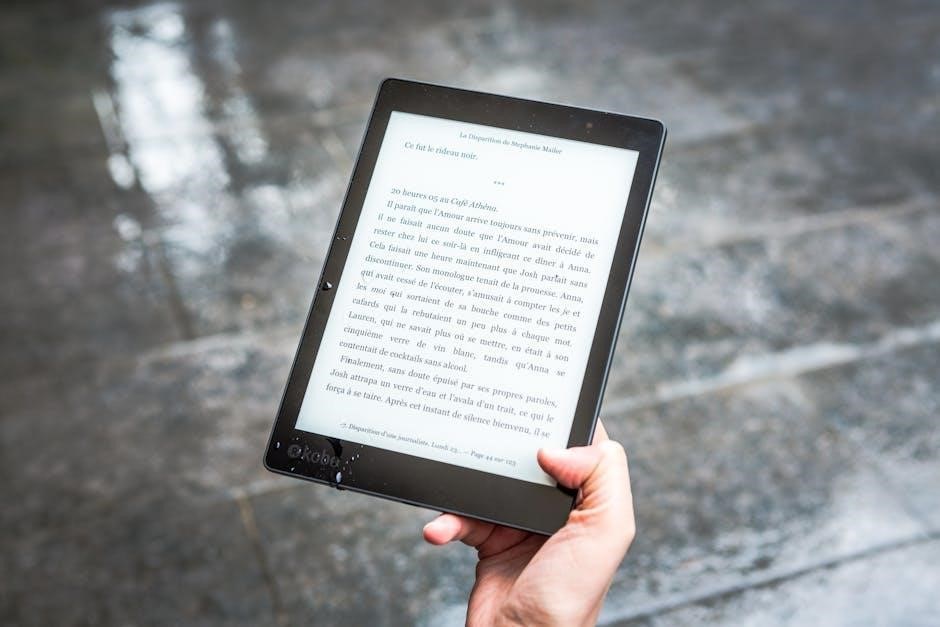
Popular tools like BitRecover MBOX to PDF Converter and SysTools MBOX Converter offer efficient solutions. CoolUtils provides a free online option, while MacSonik supports Mac users. These tools ensure quick, secure, and high-quality conversions, preserving email formatting and attachments, making them ideal for both personal and professional use.
Free Online Converters for Quick Conversions
For quick and hassle-free conversions, free online tools like CoolUtils and Docpose are excellent choices. These web-based platforms allow users to upload MBOX files, select PDF as the output format, and download the converted files instantly. They require no software installation and are accessible from any browser. CoolUtils stands out for its intuitive interface, security features, and ability to handle multiple file types. Similarly, Jedok offers a fast and reliable online solution, ensuring data privacy and ease of use. These tools are ideal for users seeking a no-fuss, cost-effective way to convert MBOX files to PDF without compromising on quality or security. They also support batch processing for efficiency.
Desktop Applications for Advanced Features
Desktop applications like BitRecover MBOX to PDF Converter and SysTools MBOX Converter offer advanced features for converting MBOX files to PDF. These tools support batch processing, allowing users to convert multiple files at once, and provide options for selective conversion. They also retain metadata, attachments, and formatting, ensuring data integrity. Additional features include preview functionality, filtering options, and the ability to save converted files in customizable locations. These applications are ideal for users requiring precise control over the conversion process. They are compatible with both Windows and Mac, making them versatile solutions for professional and personal use. These tools are particularly useful for users needing to handle large volumes of emails efficiently and securely.
Converting MBOX to PDF ensures secure archiving and easy accessibility. Modern tools offer efficient conversion, preserving data integrity and formatting, making it ideal for both personal and professional use.
Final Thoughts on Choosing the Right Method
Choosing the right method to convert MBOX to PDF depends on your specific needs and technical expertise. For quick conversions, online tools like CoolUtils offer simplicity and convenience, requiring no software installation. They are ideal for small batches and ensure data privacy, with secure servers and temporary file storage. For larger or more complex tasks, desktop applications such as BitRecover or SysTools provide advanced features like batch processing and selective conversion. These tools are particularly useful for professionals needing precise control over the output. Additionally, programmable approaches using Python or Java can be tailored for custom solutions. Ultimately, assessing your requirements and resources will guide the best choice for efficient and reliable conversion.
